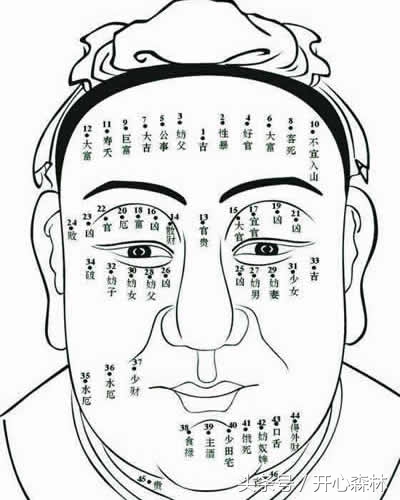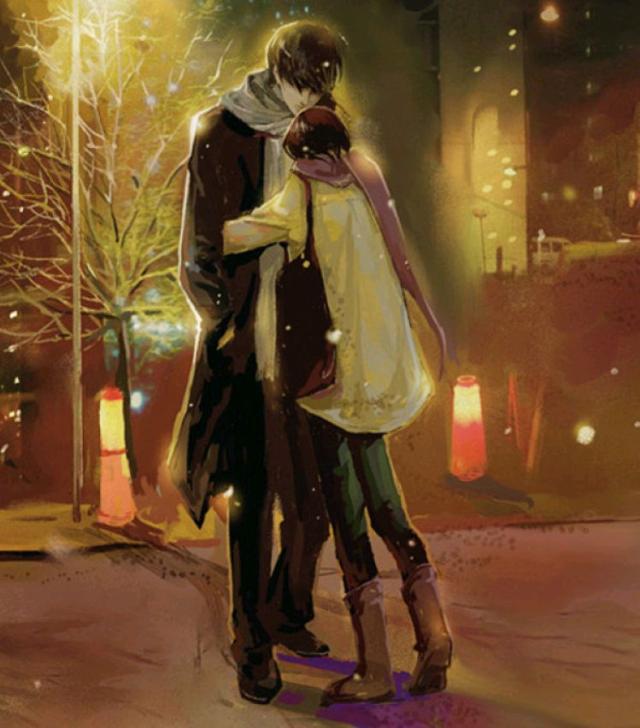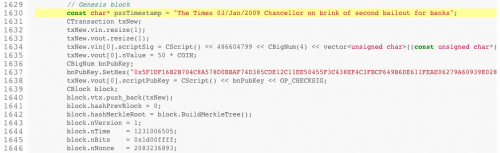自我设限,固步自封,唯有突破极限, 才能发掘潜能。大家好,我是每天分享《网络技术》和《系统运维技术"》的 ”网络系统技艺者",右上角点"关注" 陪你一起成长,见证更强大的自己。
前言:
在企业网中,DHCP(动态主机配置协议)是一种自动配置网络参数的服务。而三层交换机则是企业网络架构中的重要组成部分,具有路由和交换功能。因此,在网络管理中,配置三层交换机的DHCP服务是一项重要的任务。本文将以华为交换机为例,详细介绍如何配置DHCP服务,帮助有这方面需求的友友们能够更好地理解和优化网络。
配置过程:
在华为交换机上配置DHCP,需要经过以下步骤:
1、配置VLAN
在交换机上创建VLAN,并将端口划分到相应的VLAN上。例如,我们创建VLAN 10和VLAN 20,将端口1-10划分到VLAN 10上,将端口11-20划分到VLAN 20上。
[Switch] vlan batch 10 20
[Switch] interface range gigabitethernet 0/0/1 to 0/0/10
[Switch-GigabitEthernet0/0/1] port link-type access
[Switch-GigabitEthernet0/0/1] port default vlan 10
[Switch-GigabitEthernet0/0/2] port link-type access
[Switch-GigabitEthernet0/0/2] port default vlan 10
...
[Switch] interface range gigabitethernet 0/0/11 to 0/0/20
[Switch-GigabitEthernet0/0/11] port link-type access
[Switch-GigabitEthernet0/0/11] port default vlan 20
[Switch-GigabitEthernet0/0/12] port link-type access
[Switch-GigabitEthernet0/0/12] port default vlan 20
...

2、配置DHCP池
在交换机上创建DHCP池,为每个VLAN分配IP地址范围。例如,我们为VLAN 10分配IP地址范围
192.168.10.2-192.168.10.254,为VLAN 20分配IP地址范围
192.168.20.2-192.168.20.254
[Switch] dhcp enable
[Switch] ip pool 10
[Switch-ip-pool-10] network 192.168.10.0 mask 255.255.255.0
[Switch-ip-pool-10] gateway-list 192.168.10.1
[Switch-ip-pool-10] dns-list 8.8.8.8
[Switch-ip-pool-10] domain-name lnwyf.com
[Switch-ip-pool-10] lease day 2
[Switch-ip-pool-10] quit
[Switch] ip pool 20
[Switch-ip-pool-20] network 192.168.20.0 mask 255.255.255.0
[Switch-ip-pool-20] gateway-list 192.168.20.1
[Switch-ip-pool-20] dns-list 8.8.8.8
[Switch-ip-pool-20] domain-name lnwyf.com
[Switch-ip-pool-20] lease day 2
[Switch-ip-pool-20] quit

#下面是每个命令的解释:
[Switch] dhcp enable:启用交换机上的DHCP服务。
[Switch] ip pool 10:创建一个IP池,该池的标识符为“10”。
[Switch-ip-pool-10] network 192.168.10.0 mask 255.255.255.0:指定IP池10的网络地址和子网掩码。
[Switch-ip-pool-10] gateway-list 192.168.10.1:指定IP池10的默认网关地址。
[Switch-ip-pool-10] dns-list 8.8.8.8:指定IP池10的DNS服务器地址。
[Switch-ip-pool-10] domain-name ******.com:指定IP池10的域名。
[Switch-ip-pool-10] lease day 2:指定IP池10的IP租期为2天。
[Switch-ip-pool-10] quit:退出IP池10的配置。
3、配置DHCP Relay
在交换机上配置DHCP Relay功能,将客户端的DHCP请求转发到DHCP服务器上。例如,我们将VLAN 10的DHCP请求转发到192.168.1.1的DHCP服务器上,将VLAN 20的DHCP请求转发到192.168.1.1的DHCP服务器上。
[Switch] interface vlanif 10
[Switch-Vlanif10] dhcp select relay
[Switch-Vlanif10] dhcp relay server-select 192.168.1.1
[Switch-Vlanif10] quit
[Switch] interface vlanif 20
[Switch-Vlanif20] dhcp select relay
[Switch-Vlanif20] dhcp relay server-select 192.168.1.1
[Switch-Vlanif20] quit‘interface vlanif 10’ 命令进入了 VLANIF 10 接口的配置模式,接着使用 dhcp select relay 命令启用了 DHCP Relay 功能,表示该接口可以将客户机的 DHCP 请求转发到 DHCP 服务器上。然后,使用 dhcp relay server-select 192.168.1.1 命令指定了 DHCP 服务器的 IP 地址,表示该接口会将客户机的 DHCP 请求转发到指定的 DHCP 服务器上。
接下来,使用 quit 命令退出 VLANIF 10 接口的配置模式,进入全局模式,然后使用 interface vlanif 20 命令进入 VLANIF 20 接口的配置模式,再次启用了 DHCP Relay 功能并指定了 DHCP 服务器的 IP 地址为 192.168.1.1,然后使用 quit 命令退出 VLANIF 20 接口的配置模式。
4、配置IP地址
为每个VLAN接口分配IP地址。例如,我们为VLAN 10接口分配IP地址192.168.10.1/24,为VLAN 20接口分配IP地址192.168.20.1/24。
[Switch] interface vlanif 10
[Switch-Vlanif10] ip address 192.168.10.1 24
[Switch-Vlanif10] quit
[Switch] interface vlanif 20
[Switch-Vlanif20] ip address 192.168.20.1 24
[Switch-Vlanif20] quit

5、配置DHCP Option
在DHCP池中为客户端分配DHCP选项。例如,我们为客户端分配默认网关为VLAN接口IP地址。
[Switch] dhcp option 3 ip 192.168.10.1
[Switch] dhcp option 3 ip 192.168.20.1
以上步骤完成后,DHCP服务器就可以为客户端分配IP地址和其他网络参数了。